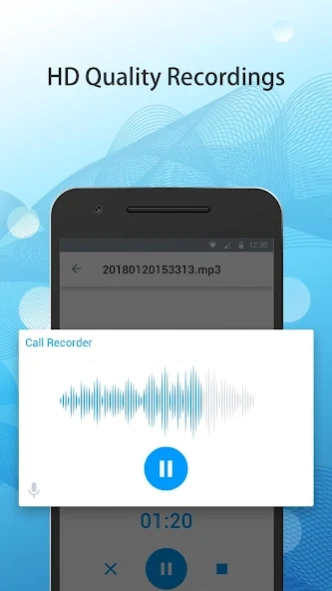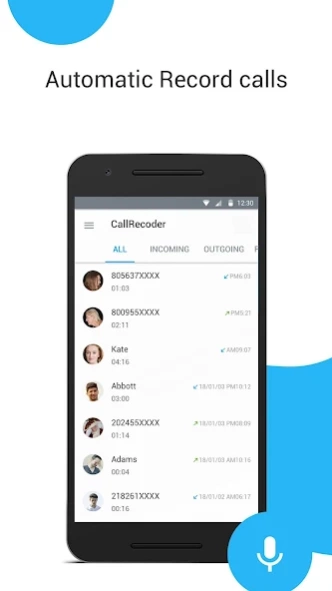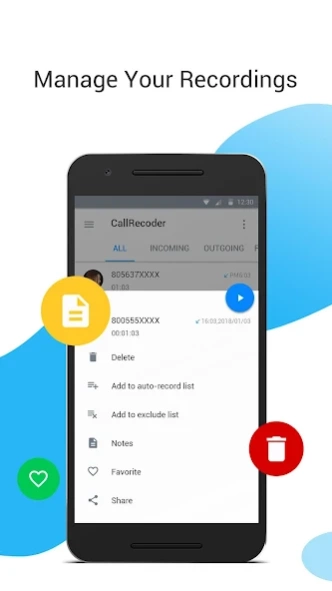Call Recorder: Voice Recorder 1.3.1
Free Version
Publisher Description
Call Recorder: Voice Recorder - Automatic call recorder, audio recorder & ACR tool helps auto record Phone calls
Automatic Call Recorder is a free call recording app that designed to provide you an easy and smart recording experience with high quality sound. You can easily record phone calls from both sides with clear voice. Best Audio recording application is totally free.
You can record any incoming calls and outgoing call with high quality. The list of recorded files will be stored and streamlined for you. You can manage your recording files, share, play, delete, rename call and back up call recordings. Never worry about losing important call recordings.
Automatic Call Recorder Features
★CALL RECORDING/ CALL RECORDER
- Enable/Disable auto call recorder to your needs
- Auto record phone calls, regardless of incoming or outgoing calls
- Record phone conversation during a call in unlimited time
- Supports AMR, 3GP, MPEG4 format to record
- Clear HD quality recording on both sides
★CALLER ID
- Identify unkonwn incoming Numbers in real-time
- Get warnings for spam, tlemarketing and fraud numbers
★VOICE RECORDER
- Record voice with high quality
- Record audio to your needs
- Manage your audio files like call recording files
- Save/pause/resume/cancel recording process control
★Manage recording files
- Delete, rename and Play call recordings
- Add important phone call recording to favorites
- Get caller details from recording
- Share recording to anyone via social apps
★Back up recording files
- Back up your call recordings to the cloud
★Recording strategy
- Able to set source (Mic, voice call, a video camera)
- Automatically choose the best strategy for your device
Automatic Call Recorder - ACR provides full fledged solutions for your voice call recording needs during the calls. At the same time, you can also record meetings, personal notes, classes, songs, and much more through the audio recorder. We are always working on further features to make the Automatic Call Recorder app better and more useful for your Call Recording needs.
Notice:
Some devices (such as Xiaomi and Huawei devices) and third-party apps prevent Call Recorder working, as a result some of your calls will not be recorded. This is due to the fact that the system automatically cleans up background processes and we are not working. Usually you need to add Automatic Call Recorder into their “White List”. Please close or delete all other recording apps. Available recording mode depends on Device Model.
Legal:
We are not lawyers.
Recording calls without letting your caller know may not be legal in some countries, or states.
Don’t hesitate to contact us if there is any query/suggestion/problem. We will do our best to help. If you like Automatic Call Recorder app, please share with your friends. Enjoy free phone call recorder services with Automatic Call Recorder!
About Call Recorder: Voice Recorder
Call Recorder: Voice Recorder is a free app for Android published in the Office Suites & Tools list of apps, part of Business.
The company that develops Call Recorder: Voice Recorder is Ayago Dev. The latest version released by its developer is 1.3.1.
To install Call Recorder: Voice Recorder on your Android device, just click the green Continue To App button above to start the installation process. The app is listed on our website since 2023-08-20 and was downloaded 4 times. We have already checked if the download link is safe, however for your own protection we recommend that you scan the downloaded app with your antivirus. Your antivirus may detect the Call Recorder: Voice Recorder as malware as malware if the download link to com.callrecorder.acr is broken.
How to install Call Recorder: Voice Recorder on your Android device:
- Click on the Continue To App button on our website. This will redirect you to Google Play.
- Once the Call Recorder: Voice Recorder is shown in the Google Play listing of your Android device, you can start its download and installation. Tap on the Install button located below the search bar and to the right of the app icon.
- A pop-up window with the permissions required by Call Recorder: Voice Recorder will be shown. Click on Accept to continue the process.
- Call Recorder: Voice Recorder will be downloaded onto your device, displaying a progress. Once the download completes, the installation will start and you'll get a notification after the installation is finished.